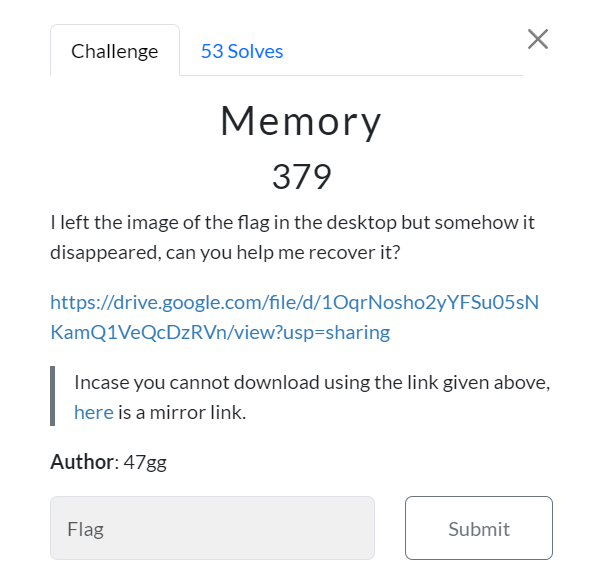 I left the image of the flag in the desktop but somehow it disappeared, can you help me recover it?
I left the image of the flag in the desktop but somehow it disappeared, can you help me recover it?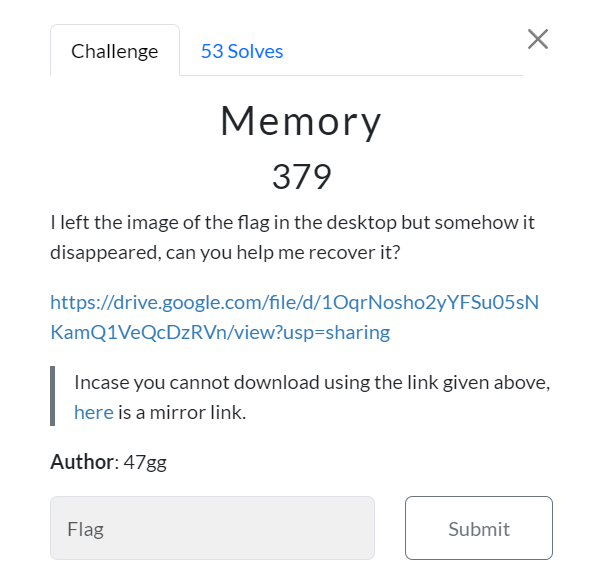 I left the image of the flag in the desktop but somehow it disappeared, can you help me recover it?
I left the image of the flag in the desktop but somehow it disappeared, can you help me recover it?
https://drive.google.com/file/d/1OqrNosho2yYFSu05sNKamQ1VeQcDzRVn/view?usp=sharing
Incase you cannot download using the link given above, here is a mirror link.
Author: 47gg
This challenge is quite unique, We were provided with Windows Memory dump and tasked to restore a file from "Desktop" < which is a big hint right here so we wanted to use mftparser and filescan and attempt to restore that file from provided memory dump (if its still there).
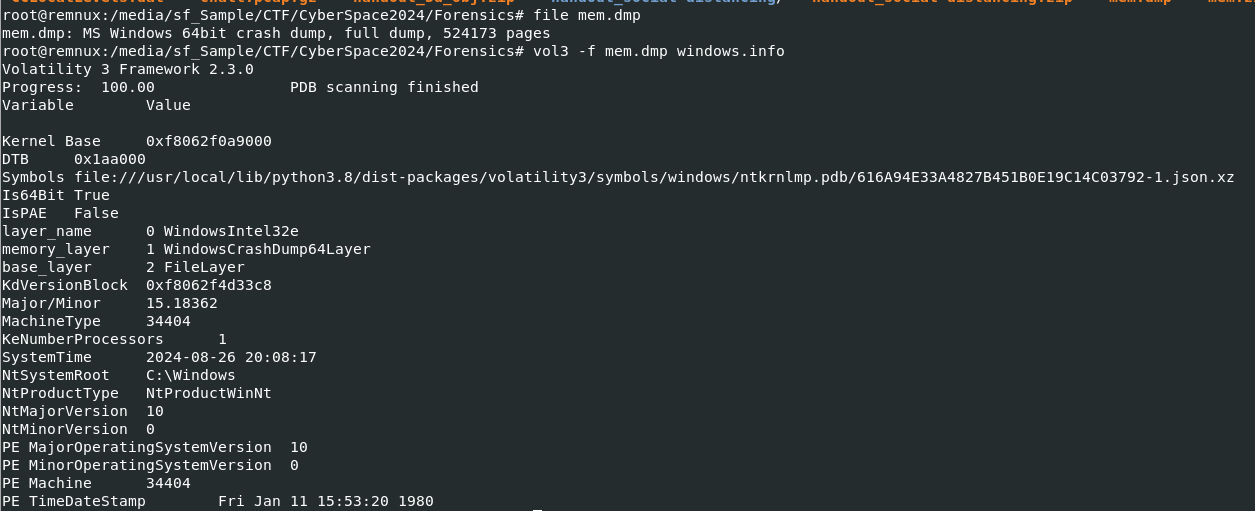
First, lets get to know about system of this memory dump first with file and it telling us that this memory dump is MS Windows 64bit crash dump so I used Volatility 3 with windows.info plugin next to find OS version which helped me determine suitable profile for Volatility 2.
From this result, I finally decided which profile to use which is --profile=Win10x64_18362
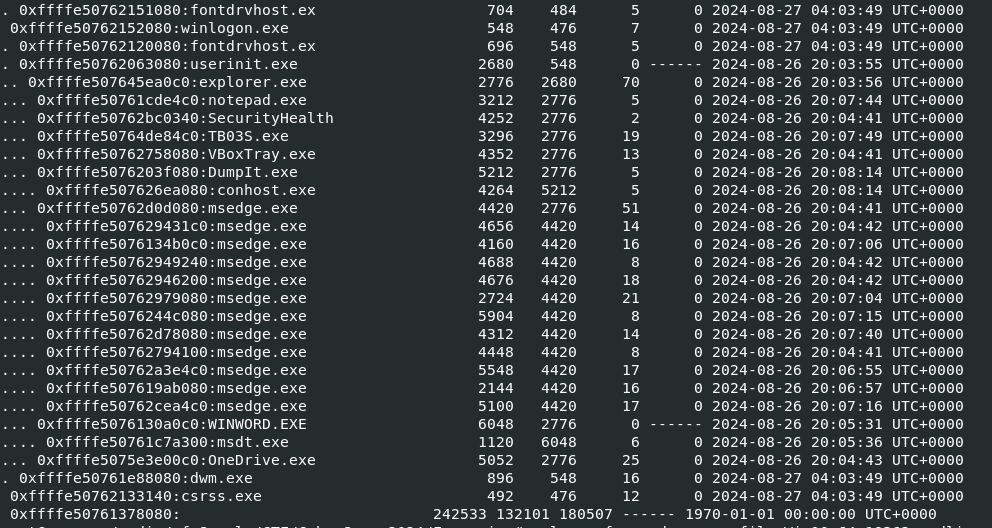
I always started with pstree to show any suspicious processes that I might want to look deep into and from this result, I wanted to dig into is notepad.exe and WINWORD.EXE despite knowing that they probably not associated directly with flag image.
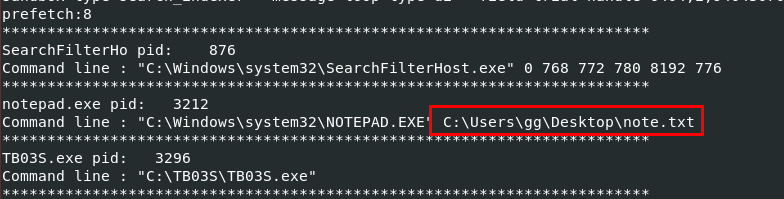
I used cmdline plugin next to show command-line arguments of each process and from this result, it telling me that there is one more file on "Desktop" that I might want to look into.
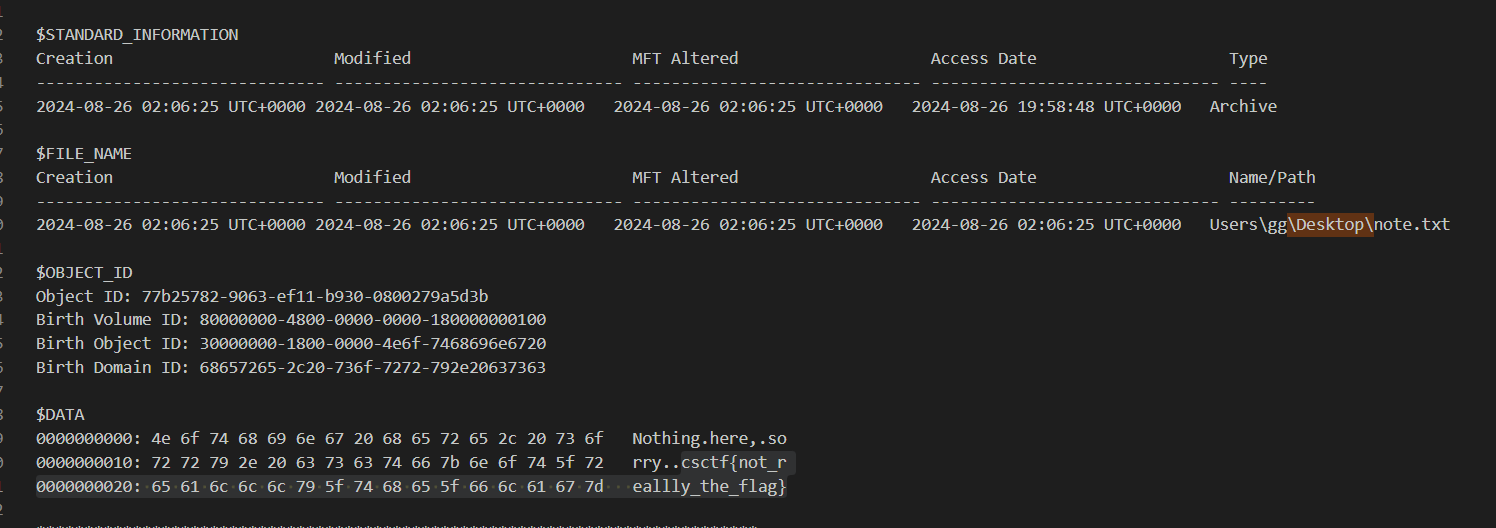
I used mftparser plugin to dump master file table record to a text file and find for any files reside in "Desktop" folder. and look like note.txt is not containing any hint nor an actual flag for us.
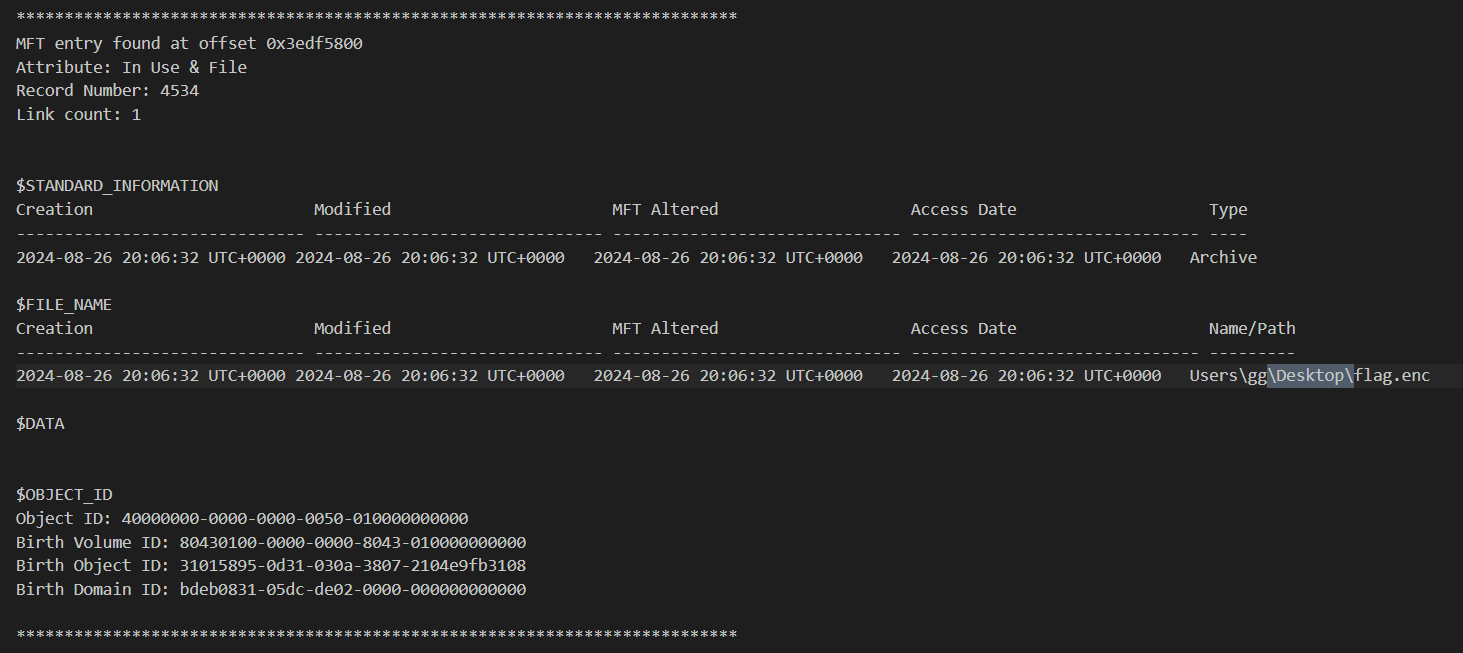
But there is one particular file that made me think, I was on the right track which is flag.enc but I could not dump this file using dumpfiles plugin since filescan plugin could not find this file from this memory dump.
There is a hint from the file extension indicates that this file could be an image file I was looking for but it was encrypted with some algorithms.
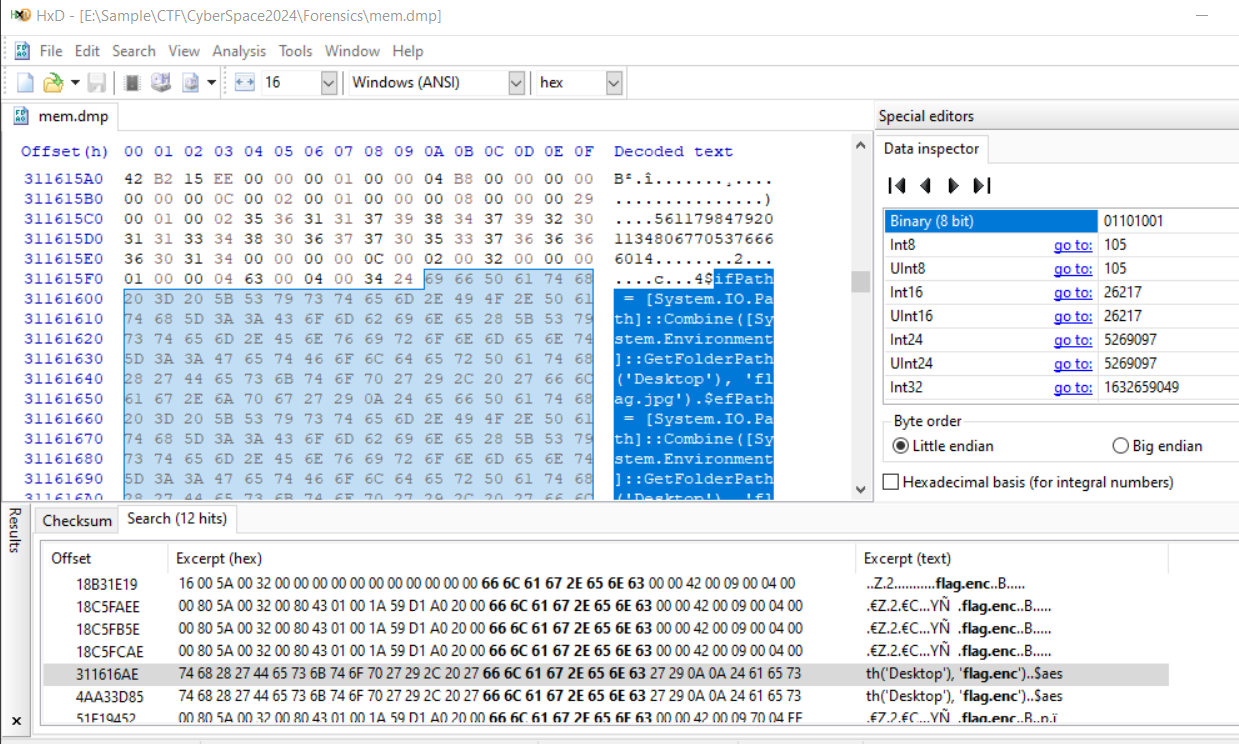
So I used flag.enc to search for anything from this memory dump which landed me with a powershell script responsible for encryption.
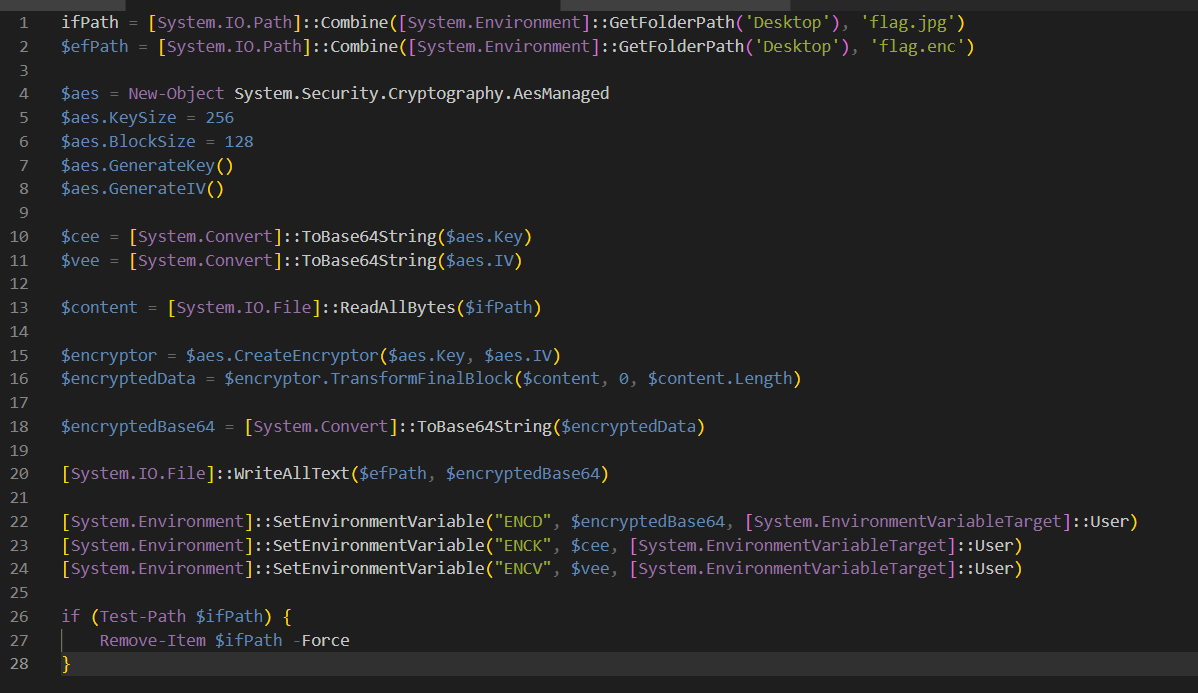
After reviewing this script, We can see that this script used AES CBC Mode to encrypt flag.jpg and stores ciphertext, encryption key and IV on environment variables and eventually deleted flag.jpg
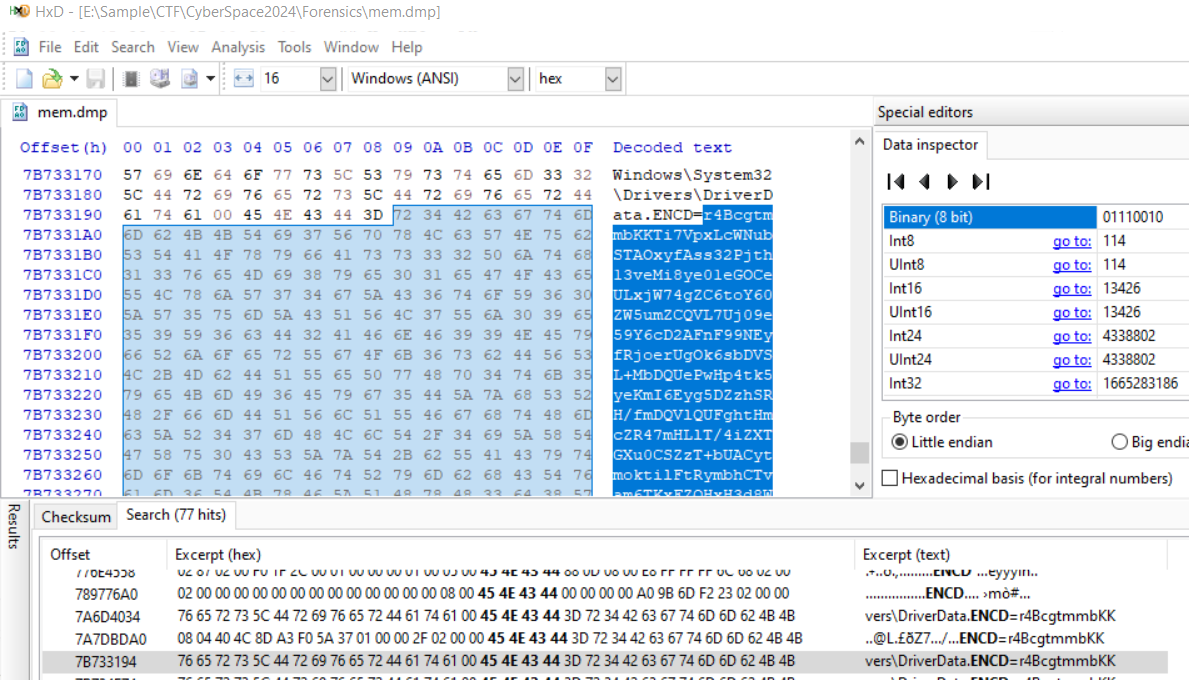
I used envars plugin (of volatility 2) to get these variables but It did not print out full content of ENCD and it could not retrieve other 2 variables.
So I had to get these variable directly from memory dump.
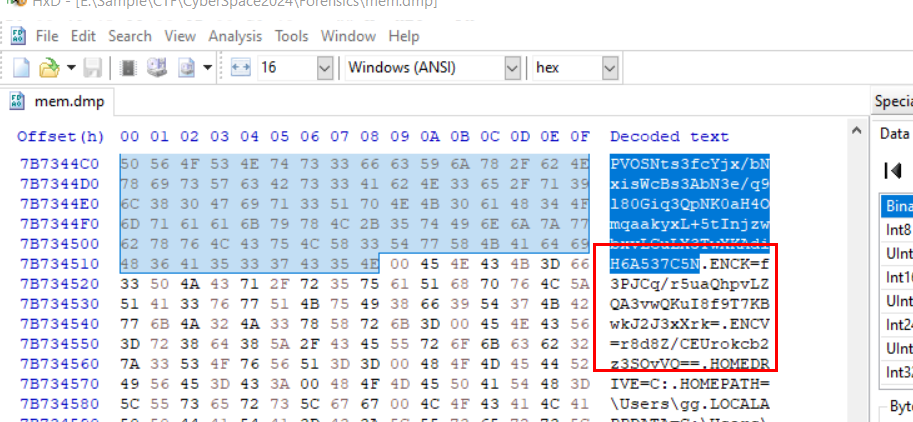
These 3 variables were declared together so I expected that at the end of ENCD should follow by ENCK and ENCV.
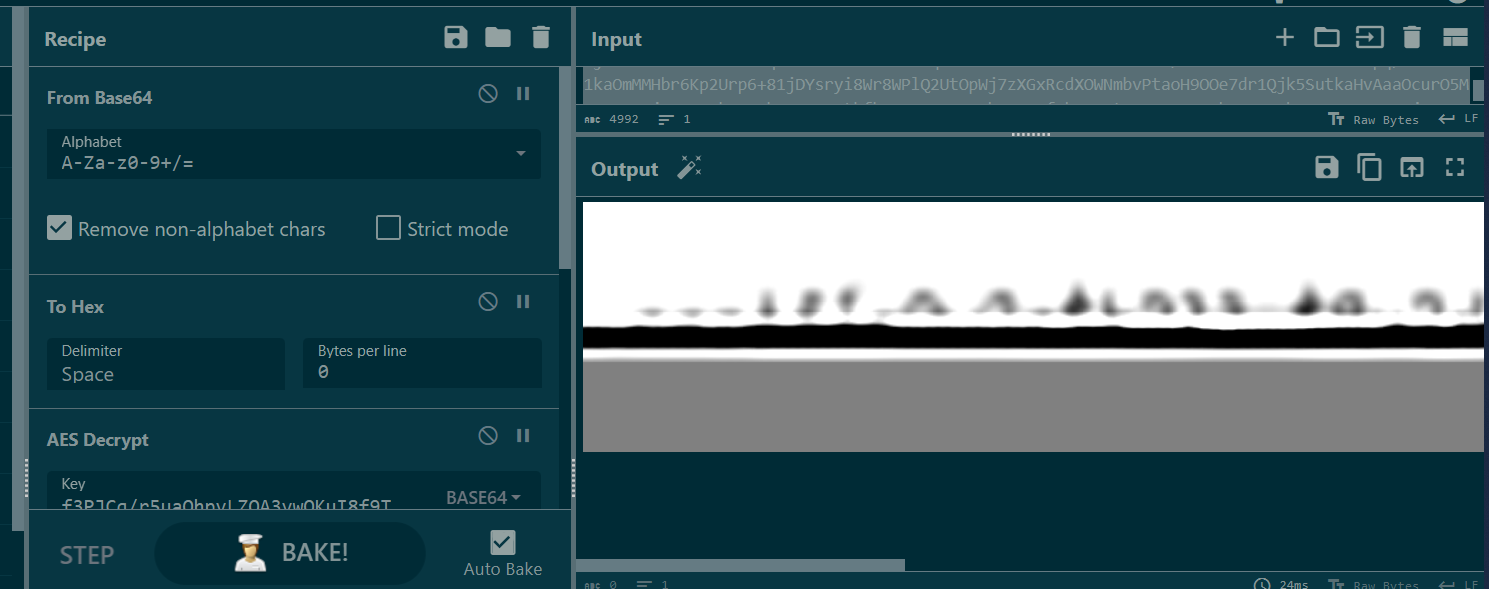
But when I tried to restore this image, it was corrupted and I had no way to solve so I went to sleep and forgot that this CTF was about to end.

A thought came in my mind after I woke up (CTF has ended already) that maybe DATA craving via HxD and volatility 2 are not work then how about volatility 3?
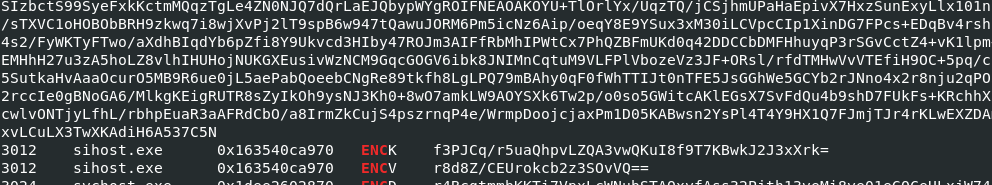
After I tried vol3 -f mem.dmp windows.envars > envars.txt with grep "ENC" envars.txt then I finally realized that sometimes I just need to calm down and explore which options I have before give up on anything.
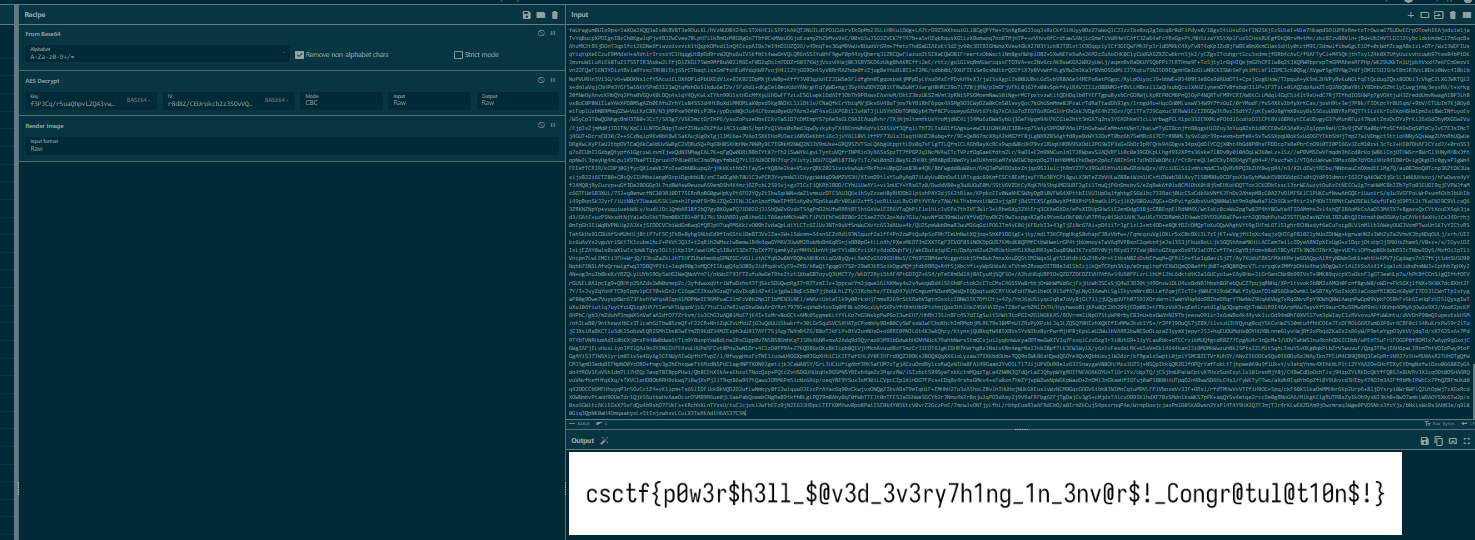
So finally I got 3 variables from the same process (different process might have different ciphertext, key and IV) then came back to CyberChef to retrieve a flag. (too late, CTF already ended LOL)

Here is All Recipes I used on CyberChef.
I also read write-up wrote by other team after this and realized, every team used Volatility 3 to solve this challenge.
Which made me realized that I really need to know tools and their capabilities so I will not have to waste my time and hit the wall again.